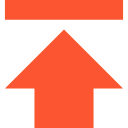话不多说,直接看效果
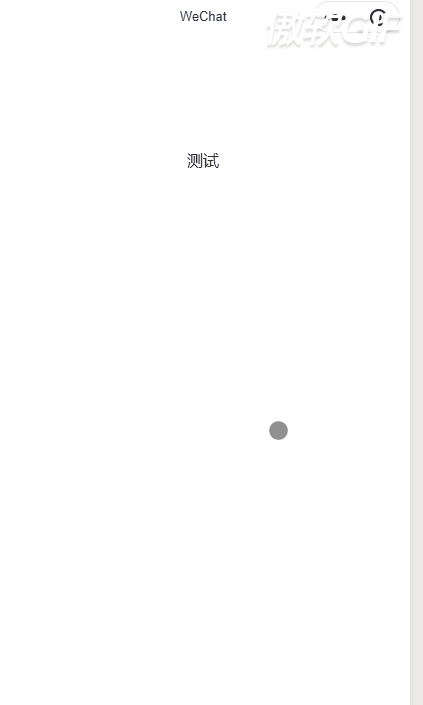
<view> <view class="ripple" style="{{changeStyle}}"></view> <view class="container" bindtouchstart="containerTap">测试</view> </view> .container{ width:100%; height:500px; } .ripple { background-color: rgba(181, 236, 240, 0.8); border-radius: 100%; height:10px; width:10px; margin-top: -90px; position: absolute; transform: scale(0); } @keyframes changeAnimate { 100% { transform: scale(12); background-color: transparent; } } //index.js //获取应用实例 const app = getApp() Page({ data: { }, onLoad: function () { }, containerTap: function (res) { var that=this; var x = res.touches[0].pageX; var y = res.touches[0].pageY + 85; this.setData({ changeStyle: 'top:' + y + 'px;left:' + x + 'px;animation:changeAnimate 0.4s linear;' }); setTimeout(function(){ that.setData({ changeStyle: '' }); },500) } })